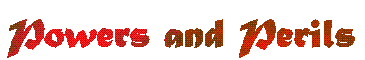Treasure Generator
![]() ne of the more time consuming tasks in a game of Powers and Perils can be the random generation of the treasure found in lairs and with creatures. The beauty of the random treasure system in Book IV is its enourmous level of detail, but this is also its greatest problem. It may take years to kill them all, but it will take ages to find out what treasure they were lugging around. A large number of dice rolls is needed to find out what the creature exactly carries. To facilitate this task, I have written a computer program based on the tables from Book IV that automatically generates the treasure for the creatures listed.
ne of the more time consuming tasks in a game of Powers and Perils can be the random generation of the treasure found in lairs and with creatures. The beauty of the random treasure system in Book IV is its enourmous level of detail, but this is also its greatest problem. It may take years to kill them all, but it will take ages to find out what treasure they were lugging around. A large number of dice rolls is needed to find out what the creature exactly carries. To facilitate this task, I have written a computer program based on the tables from Book IV that automatically generates the treasure for the creatures listed.
The zip-file should contain an executable tresgen.exe and three auxilary files: area.tgi, monster.tgi and setup.tgi. These contain the tables of treasure areas, the monster list and the last used options, respectively. This program is copyrighted freeware and is provided without any warranty. Comments and/or questions can be sent to Wout Broere.
Powers and Perils Treasure Generator, © 1995 IZWI Soft
Manual
The treasure generator can be used in two ways:
- To generate the entire treasure for a specific monster
- To generate one or more items of treasure from one of the main classes: coins, jewelry, weapons, magic, miscellaneous.
We will first describe how to generate the portable and lair treasure for a specific monster. When you start the program, the main menu (Fig. 1) will appear.
Powers & Perils Treasure Generator (c)1995 IZWI-Soft
MAIN MENU CURRENT SETTINGS
1: Select a monster Monster : Human
2: Select a lair Lair : Special cave
3: Set creature CDF Creature CDF : 2
4: Set group's highest CDF Group's CDF : 7
5: Set jeweler's EL Jeweler EL : 0
6: Set creature special
scores Station : 1
MEL : 0
7: Generate treasure for CEL : 5
current settings
8: Manual Treasure Generation
9: Enter comments Game date : 24/12/1358
Position : Guard Tower
Comments : Malar Campaign
F: Select an output file Output file : moynias.tgo
Q: Exit this program
Enter your choice :
|
From the main menu first choose 1 to select a monster from the monster list (Fig. 2). Enter the number corresponding with the monster and press Enter. Space scrolls through the pages. Esc returns you to the main menu without choosing a monster.
Powers & Perils Treasure Generator (c)1995 IZWI-Soft
SELECT MONSTER
1: Afanc 19: Bouba
2: Ahuras, Ahura 20: Bush Warrior
3: Ahuras, Amaliel 21: Centaur
4: Ahuras, Hafaza 22: Chimana
5: Ahuras, Kerubim 23: Chimeara
6: Ahuras, Maskela 24: Dae'ta Koti
7: Alal 25: Daoine Sidhe
8: Alfar 26: Dead
9: Akhkharu, Immortal 27: Demons, Decay
10: Akhkharu, Lamia 28: Demons, Disease
11: Akhkharu, Vampire 29: Demons, Fiery Spirit
12: Asaghi 30: Demons, Harab Serapel
13: Asrai 31: Demons, Heliophobic
14: Baobhan Sith 32: Demons, Hellhound
15: Beast, Corruption 33: Demons, Nergali
16: Beast, Disorder 34: Demons, Storm
17: Beast, Kekoni 35: Demons, Storm Dragon
18: Beithir 36: Demons, Subterranean
Spacebar for next page of monster list. Select a monster (1-90) :
|
When you choose a monster you will be returned to the main menu and the monster name will be updated. Now choose 2 to select a lair from the lair list (Fig. 3) in the same manner.
Powers & Perils Treasure Generator (c)1995 IZWI-Soft
SELECT AREA
1: Barbarian house 17: Private House
2: Barracks 18: Private Office
3: Castle 19: Public Building
4: Creature cave 20: Road Tower
5: Special cave 21: Ruin
6: Unoccupied cave 22: Sacred Grove
7: Dungeon barracks 23: Secret Room
8: Dungeon catacombs 24: Shop
9: Dungeon prison 25: Roadside shrine
10: Dungeon storage 26: Temple Shrine
11: Dungeon treasury 27: Stable
12: Fortress 28: Tavern
13: Guild Hall 29: Temple
14: Hostel 30: Tower
15: Inn 31: Tunnel
16: Palace/Manor 32: Warehouse
Select an area (1-32) :
|
Now use options 3 and 4 to respectively enter the CDF of the monster and the highest CDF in the group, if the monster belongs to a group. If it is a single monster enter the monsters CDF twice.
Option 5 allows you to enter the EL of the jeweler who made the jewelry found. The rules allow for this to infuence the quality of item found. Mostly this value will be 0.
For most creatures, you will have entered sufficient information now, but some creatures need some additional information. You can see if this is the case if below the Jewelers EL setting, there are one or more additional settings visible, see Fig.1. If this is the case, use option 6. You will be prompted at the bottom of the screen to enter the additional information, as in Fig.4, where you are prompted to enter the human's station.
Powers & Perils Treasure Generator (c)1995 IZWI-Soft
MAIN MENU CURRENT SETTINGS
1: Select a monster Monster : Human
2: Select a lair Lair : Special cave
3: Set creature CDF Creature CDF : 2
4: Set group's highest CDF Group's CDF : 7
5: Set jeweler's EL Jeweler EL : 0
6: Set creature special
scores Station : 1
MEL : 0
7: Generate treasure for CEL : 5
current settings
8: Manual Treasure Generation
9: Enter comments Game date : 24/12/1358
Position : Guard Tower
Comments : Malar Campaign
F: Select an output file Output file : moynias.tgo
Q: Exit this program
Station (0-10) :
|
Now you can enter some additional information, like the day and place, using option 9, and a filename with F. You can use 8 characters and the standard extension .tgo will be appended. This filename is used to create a ascii text file and mirror all generated treasure, so it can be edited and printed using a text editor. If the file already exists, the new treasure will be appended at the end of the list. This way it is possible to create a single file holding all the treasure for a group of monsters, or even an entire adventure.
Having entered all information needed, you can generate the treasure automatically by pressing 7. You will see a list of the treasure for this monster as in Fig. 5. In case of a long list of treasure, pressing any key shows the next number of items. After the last screen you are returned to the main menu. Choosing 7 again generates a differemnt list of treasure for a similar creature, or you can change some options first.
Powers & Perils Treasure Generator (c)1995 IZWI-Soft
GENERATE TREASURE FOR CURRENT SETTINGS
Portable treasure :
Tools
237 Brass Bits
Jewelry : Small, flawless, average clarity, Carnelian, 40.0 SC
Potion of Attribute Effect, MEL 11 EL 6, 9 ounces
Amulet of Repel or Banish Law, MEL 8 EL 4, 7 ounces
Potion of Cure Physical Injury, MEL 4 EL 2, 7 ounces
-----
Treasure in lair :
Medium Glass Item, 1.0 SC
Tools
Hit any key to continue.
|
The other possibility is to generate one or more treasure form a specified category and add these to the list. From the main menu choose option 8 and the manual generation menu is started (Fig.6).
Powers & Perils Treasure Generator (c)1995 IZWI-Soft
CHOOSE TREASURE MANUALLY
1: Add number of random treasures Area : Special cave
for current area to list
2: Add a Coin Item to list
3: Add a Gems, Jewels, Jewelry Item to list
4: Add a Fine Metal Item to list
5: Add a Militairy Treasure to list
6: Add a Magic Item to list
7: Add an Other Treasure to list
G: Generate treasure from current list Number of Items : 0
M: Return to Main Menu
Enter your choice :
|
From this menu, you have two basic options: to generate a number of random items, based on the area setting from the main menu, or to add a single item from one of the six major categories: coins, jewelry, fine metal, military, magic and other. To generate a number of random treasures based on the current area table, choose 1. Be aware that the coice of area has an effect on the distribution of the items over the diffreent categories, as listed in the table from Book IV. You can enter a number between 1 and 100. The number of items at the bottom of the page will be updated to reflect this. The other possibility is to add a number of items from the six categories by choosing options 2 to 7 a number of times. The number of items listed at the bottom of the page will be updated again. When you have specified the required amount of items, you can generate them by pressing G. They will be listed and written to disk in the same manner as the regular treasure generation. With M or Esc you can abort the generation and return to the main menu.