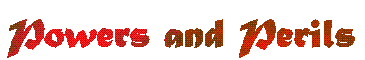Encounter Generator
![]() he Powers & Perils Encounter Generator is a program to generate random encounters based on the encounter charts from Book IV. You can enter the type of terrain the party is residing in, whether they are camping or travelling and whether it is day or night. The software and documentation was written by Scott Adams.
he Powers & Perils Encounter Generator is a program to generate random encounters based on the encounter charts from Book IV. You can enter the type of terrain the party is residing in, whether they are camping or travelling and whether it is day or night. The software and documentation was written by Scott Adams.
Manual
__________________________________F1 for Help___________________________________ ________________________________________________________________________________ ________________________________________________________________________________ ________________________________________________________________________________ ______________________ Powers & Perils Encounter _______________________ ______________________ Generator Main Menu _______________________ ______________________-----------------------------------_______________________ ______________________ _______________________ ______________________ > Random encounters _______________________ ______________________ Travel encounters _______________________ ______________________ View ecounter charts _______________________ ______________________ Encounter options _______________________ ______________________ About the program _______________________ ______________________ Quit this program _______________________ ______________________ _______________________ ______________________ _______________________ ________________________________________________________________________________ ________________________________________________________________________________ ________________________________________________________________________________ ________________________________________________________________________________ ________________________________________________________________________________ ________________________________________________________________________________ ________________________________________________________________________________ __________________Powers & Perils Encounter Program v1.00.00____________________ ________________________________________________________________________________ |
1 Introduction
1.1 What is Penc?
Penc is the abbreviated term for the Powers & Perils Encounter program that comes with this documentation. It is a Role-Playing game aid to allow GameMasters and Players alike of Powers & Perils to general random encounters without need of the encounter books. It is to save time and speed up the mundane process of encounter generation. You can view the encounter charts themselves, generate a on the fly random encounter or generate several random encounters on a travel period basis. There are 19 charts for encounters in this program. You will notice the Sea Encounter chart is NOT in the basic Powers & Perils books. I am using this chart directly from the Hero magazine articles. So having this chart is a bonus for any GM or player alike who would like an encounter for the sea area.
1.2 Features
Penc is a user friendly menu driven interface for the quickest of use by any level of user. It can be done with a mouse and/or a keyboard. The features give every level of player or GM abilities to use the program on the fly without need of knowledge of the rules or use of the books at hand.
1.3 System Hardware and Software Requirements
The program works fine with my hardware and software that I use based on the following information:
| IBM 486DX, 66 MHZ |
| 16 Megs Ram |
| Dos version 6.22 |
| PS/2 Mouse |
| VGA basic display adaptor |
| NEC Inkjet printer |
See the section on testing to see what other information is given for using on other software or hardware platforms.
2 Installation
How you place this program is at your discretion. It does not require any advanced or fancy installation. Inside the Penc.zip archive you should find a files.lst file which gives you a list of all files included in the archive. You could unzip the files into a temporary file and then delete them after you have reviewed the documentation (this file) and other files. Penc.exe is the only required file to actually run the program. The rest of the files are expendable and can be deleted.
3 Using the User Interface
When using the program you will notice its easy to use interface. You will notice the menus take the bulk of the interface up with other more minor items as secondary interfaces. Using the menus you can simply use a mouse or the keyboard to get around the menus. You can use the arrow keys to move around the menus or move the mouse around to do the same thing. You could really use the mouse without any need of a keyboard for this program. To select a menu item can be done by hitting the Enter (same as Carriage Return) key or left mouse button. If you press the right mouse button it will return you to the previous menu. For example selecting the right button in the chart menu will return you to the main menu. If you are in the middle of the Travel option and you wish to quit (the menu for this has no option to it) you can press the right mouse button to return to the main menu.
You will notice a selection bar comes up occasionally. For example if you change the encounter options the selection bar will be there. You can use the mouse or cursor keys to move and highlight the item you want then press Enter or the left mouse button. The right mouse button does not work for this selection bar. The fields are in yellow and the highlighted item is in red (the cursor also blinks to indicate the highlighted field) .
The last item you will notice is the blue input box. This is used in two areas of the program. The first is for the Travel option on giving the number of travel periods. The next the file name input box to save the travel data to. Do not worried about entering any wrong data in these boxes it will give you an error message if this occurs.
4 Testing Information
I have done sufficient testing of the program to my belief that all should work for your computer. In section 1.3 above I listed what my system tests this on mainly. However, I have tested the program with Windows 95. Even though Win95 distorts the screen and text (the basic font) it still is usable. Please note that the windows 95 mouse will override my mouse routines for the program. While you can use the mouse as normal it may not do everything as listed above. For example using the windows 95 mouse to click on a field will do nothing but you can use the mouse to move around the menus. I have also tested it using Windows 3.1 and it worked flawlessly on my system (even the mouse routines didn't override mine). So the bottom line is it should work on your system but I can't guarrentee it will run flawlessly under Windows 3.1 or 95. I just know I made it for DOS alone.
5 Program Feature Documentation
5.1 The Main Menu
Entering the program you will see six (6) menu items for you to use. At this menu you can press F1 to get a short help descriptive on each item. The first option is Random Encounters which allows you to generate on the fly encounters. The next option is that of the Travel encounters. Here you can get many encounters all at once. The third option allows you to View the Encounter Charts just as you would if you viewed them from the Powers & Perils book. The fourth option is the Encounter options where you can define pre-set options used in the Random Encounter section. The next option is the About the Program item and just gives you any brief contact and other information about the program. Lastly, the Quit option is the last one on the menu which will allow you to exit the program and resume other things.
5.2 Random Encounter Menu Option
When you enter this menu option it will take you to the Tables menu. From here you can choose which type of encounter to randomize for your current needs. There are 19 charts including the new Sea encounter chart not in the basic rules. From the Tables menu you select the terrain area for the encounter. These tables are assuming the options defined in the main menu item "Encounter Options" see that section for further details. Once you know the encounter select it and the computer will instantly give you the results. For our example let's use the Aerial Encounter item. Once you select the item the screen will change to a new screen window. Here the results are given with any information needed to know how it got to that finished result. The window will confirm the encounter table and give you any notes that might be pertinent to that table. Like for Aerial the notes will show that it should only be used when both parties are in the air itself. Next it will show you the movement mode and time of day (both options can be defined in the Encounter Options section. Then the computer will show you the dice roll results with any modifiers it might have used. It shows you the exact number and then the result. The result will either be no encounter or a listed encounter. If there are any asterisks with the encounters that usually means you should view the chart for more details. It will either say Human (for a human encounter) or a randomized creature for that time of day and terrain.
Three of the tables are special and will do something slightly different from the others. These are the City, Lower World and Sea Encounter items. Using these they will first go through a series of questions that further define that encounter situation.
5.3 Travel Encounter Menu Option
This option was suggested and so I did it (heck it was a good idea). Because the Random Encounter item only does one encounter at a time it could take quite a bit of time doing a bunch in a row. So in cases where a GM knows that the players will travel over X terrain areas in their journey to a particular spot he can go ahead and do those encounters via this option. For example if your players are going by boat to a city in the middle of forest you might know that it takes 8 days by boat and then 3 days on land travelling. Thus you could do 11 periods and generate those encounters ahead of time. Another example is from the city you head into the forest searching for a particular person say for 4 days. You can then set the movement mode to Searching and generate 4 Forest encounters. A period is assumed to be a 24 hour Day. Where the party travels during the day and will automatically Camp at night (to rest). If you do not Camp at night but move at night you might have to use the Random encounter option instead.
Entering this option you will first see a screen of information and a input box at the bottom. Here you give the program the number of periods. Up to one year or 365 periods can be generated at any one given time. But if you do 365 periods it will take you some time to actually go through all the procedures so be warned! After you enter the number of periods the program will ask the current movement mode for that period (Normal, Searching, or Hunting). Since Normal is the most common it is highlighted for ease and will not change unless the mode is changed. So you could just keep hitting enter for the next option that use that mode. At this point the screen will give you the menu of Terrain types (all 19). You should select the terrain type (encounter area) for that period. Roadway is noted and already highlighted because the Road is generally a commonly travelled to get to different places. You will go through this procedure (mode -> terrain -> Back to Mode) for every period until the last period. The encounter is then generated for the Day AND Night strategic turn. Since it is assumed you are in the same terrain you stopped in during the Day. Unfournately there are times when you do not end up in the same terrain at camp time. The program does not cover this at this time. So please be aware its assumed the same terrain during the night as Day. At the terrain menu the highlighted field will not change. This is to help you in your process. If you are on Forest it will be there for the next period. This helps if you are in the Forest for X days.
As with the Random encounter option there are 3 terrain types (see the above section on Random Encounters) that will need special attention. Once all the encounters have been detailed (given the encounter terrain and movement mode) the program will then sequentially generate all of them. At a point where it needs special attention it will stop and let you answer some questions.
At the end of the procedure a window with some options will come up at this point. You can first (by default) view the results. Viewing them will simply show the encounters on the screen. It will not scroll until you press a key so if you have numerous encounters it will show them only in blocks for easy reading. If you have a printer you can also Print the results. Using this option it will first check the printer to see if it is ready if not it will wait until it is by giving you a warning message. Once ready it will print the report out just as you would see it from the View Results option. `Lastly, you can File the Results to a plain ascii text file. This is a good option to allow GMs to later have a hard copy of the report. It will automatically add an extension of .enc to the file. The default saved file if you press enter is penc.enc. You could even using a normal file editor edit the file to change encounters or modify them! Finally the last option allows you to quit and return to the main menu.
5.4 View Encounter Charts Menu Option
This menu option allows you to view as you would if you had the books in front of you all 19 encounter charts. This is very useful for GMs who need information quickly on the fly without worry of where the books are. IT details all the information including the notes and asterisked info in the charts.
5.5 Encounter Options Menu Option
Because entering the information for on the fly encounters can be tiresome I created the options area separate from the Random Encounter area. Entering this item on the menu will ask you for two things. The movement mode currently being used (Normal, Hunting, Searching or Camped) and the time of day (Day or Night). So if you wish to see the results of 3 Days hunting you can set the options here and define the terrain type in the Random Encounters section. These options do NOT work for the Travel generator.
5.6 About the Program Menu Option
This simply gives any credit and gee-whiz info you might want to know about the program and how it was done. It gives any credits that should be given in the creation of the program.
5.7 Quit the Program Menu Option
This will exit the program and return you to your previous location before running the program. Be advised upon leaving the program there is a Contact screen that details how to contact me for any new versions (same as the Credits section below).
6 Hints for program use
6.1 Press a Key
You can press any key to continue to the next screen even BEFORE you see the "Press any key to continue..." prompt. The mouse buttons do not affect it however when the prompt comes up a mouse button can allow the program to continue.
6.2 Input Boxes
For the Filename and Number of periods input box you can at any time clear the input box by hitting alt-D to clear the field.
6.3 Captures
I have done each screen out so that you can get screen captures via screen capture software. If you so wish to do so it is there for your help in doing such.
6.4 Encounter Output
The format of the Encounter result is as following:
For Human encounters - it will show "Human" only but will not detail the exact encounter at this time.
For Creature encounters - it will show the name of the creature like "Waste Lion".
Sea Encounters might be more confusing to read. The Creature encounters will be like "Tiny Sea Birds (2)". The ()'d figure is the amount of that creature (in this case 2 birds). For Human encounters it might be:
| Human - Small Vessel - Other (1) OR |
| Human - Merchant Fleet - (Supplies) - (11) |
In the first case it would be a Human encounter in a small vessel with some unique mission (Other). Maybe its a boat of artists. The second example is a Merchant fleet carrying supplies with the total number of ships being 11. Lastly the third and new possible encounter will be Storms. It will show "Storm of X Difficulty" where X could be Easy, Moderate, Difficult or Impossible. The level of the storm explains how hard it is. See the encounter chart for further details on the table.
7 Known problems or Bugs
Here is an interesting tidbit for those who use the books mainly. Take a look at the Desert Encounter Chart for the Day period. Now look at items 50-60. Notice anything odd? Give up? Well there is no number 56 on the chart. It skips from 55 to 57. Now look at my program and see how I handled this.
8 Program History
Version 1.00.00 - Initial Public Release of program.
Version 1.00.01 - Fixed pentium Runtime #200 bug (I hope)
9 Future Versions
Future versions of the program might support:
- More detailed Human Encounter details
- Option to camp during the day if needed in Travel options.
- Ambush information on encounters
10 Credits
Special thanks goes to Mathijs Tuynman (email M.V.Tuynman@mail.uva.nl) for suggesting this program via email from the Powers & Perils Web page.
The program was developed using Borland Pascal version 7.0.
Powers & Perils is a product and trademark of Avalon Hill.
11 Help, support and Contact Information
To contact the author:
| BBS | Fringe BBS - EWOG II | |
| Jacksonville, Florida | ||
| (904) 733-1721 | ||
| Longshot (me) Sysop | ||
| longshot@darktech.org | ||
| pnpgm@softhome.net (Game email) | ||
| Networks | Fidonet 1:112/91 AdventureNet 33:409/1 | |
| Web Page | http://users.cybermax.net/~longshot | |
| Can be found on the Powers & Perils web page (email) |